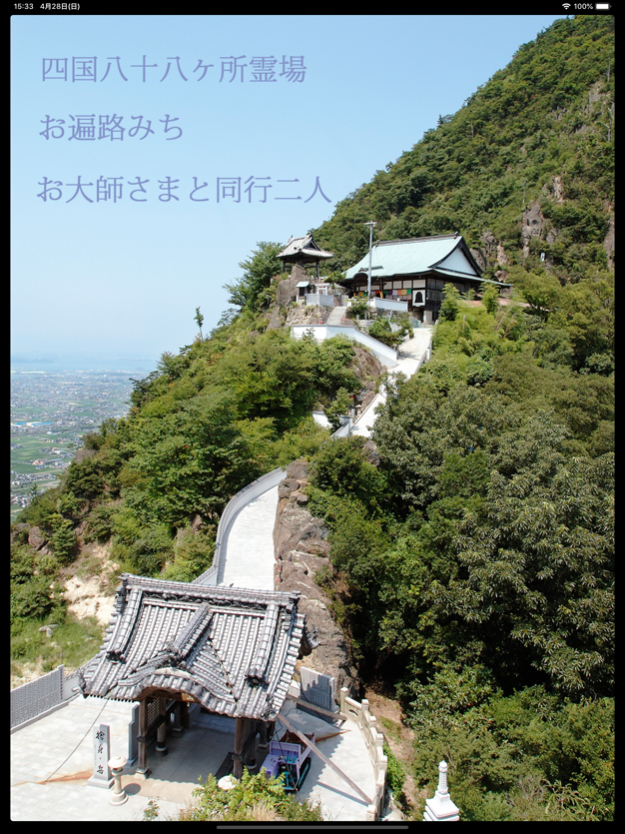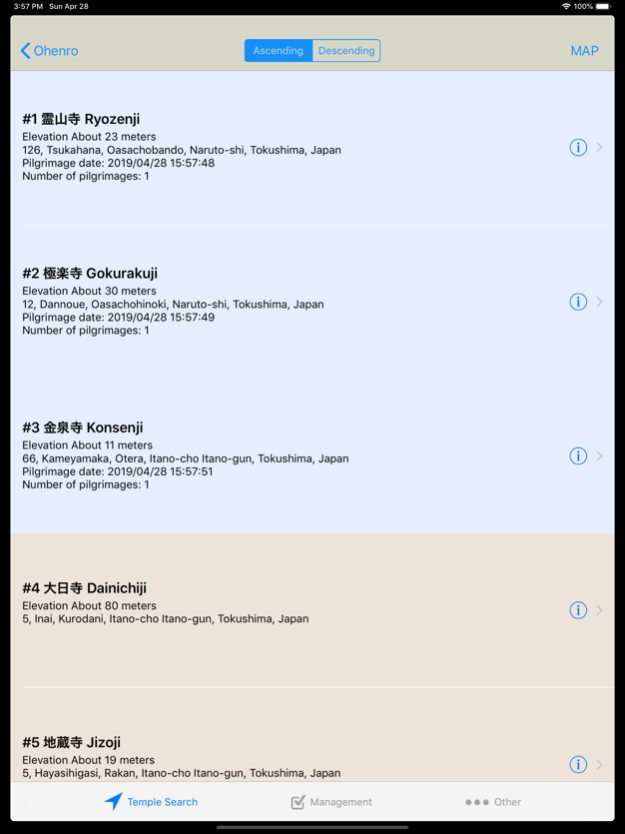Ohenro 6.8.6
Continue to app
Free Version
Publisher Description
This is an application to support the pilgrimage of the Shikoku 88 temple pilgrimage place.
1. Visit record of the Shikoku 88 pilgrimage place in Japan can be registered.
(1) pilgrimage record
(2) shooting record
(3) note
2. Search Method.
(1) 88 temples
(2) prefectures
(3) current location
3, Temples Information
(1) route
(2) parking lot
(3) accommodation facility attached to a temple
(4) browse the official website of the temple
4. Communication & Scheduling
(1) Twitter post with map URL
(2) Post email with map URL
(3) Register pilgrimage schedule in the calendar
5. Car navigation & Application cooperation
(1) Map
(2) Google Maps (Google)
(3) Yahoo! Car Navi (Yahoo! JAPAN)
(4) NaviCon (DENSO)
6. Weather
Shows the local weather.
7. iCloud Drive data backup and restore
(1) Since data can be stored in the external cloud, it is prepared for unforeseen circumstances.
(2) It can also be used for reinstalling the application, migrating data when changing models, and synchronizing data with multiple iOS devices.
(3) Since there is no need to connect with a PC, you can work on the spot if you can connect the Internet.
(4) The backup / restore function to iCloud Drive is provided as a premium function (fee-based sales by in-app billing).
Sep 17, 2023
Version 6.8.6
1. Supported iOS17.
2. Improved internal functions.
About Ohenro
Ohenro is a free app for iOS published in the Recreation list of apps, part of Home & Hobby.
The company that develops Ohenro is shinichi tanimoto. The latest version released by its developer is 6.8.6.
To install Ohenro on your iOS device, just click the green Continue To App button above to start the installation process. The app is listed on our website since 2023-09-17 and was downloaded 5 times. We have already checked if the download link is safe, however for your own protection we recommend that you scan the downloaded app with your antivirus. Your antivirus may detect the Ohenro as malware if the download link is broken.
How to install Ohenro on your iOS device:
- Click on the Continue To App button on our website. This will redirect you to the App Store.
- Once the Ohenro is shown in the iTunes listing of your iOS device, you can start its download and installation. Tap on the GET button to the right of the app to start downloading it.
- If you are not logged-in the iOS appstore app, you'll be prompted for your your Apple ID and/or password.
- After Ohenro is downloaded, you'll see an INSTALL button to the right. Tap on it to start the actual installation of the iOS app.
- Once installation is finished you can tap on the OPEN button to start it. Its icon will also be added to your device home screen.